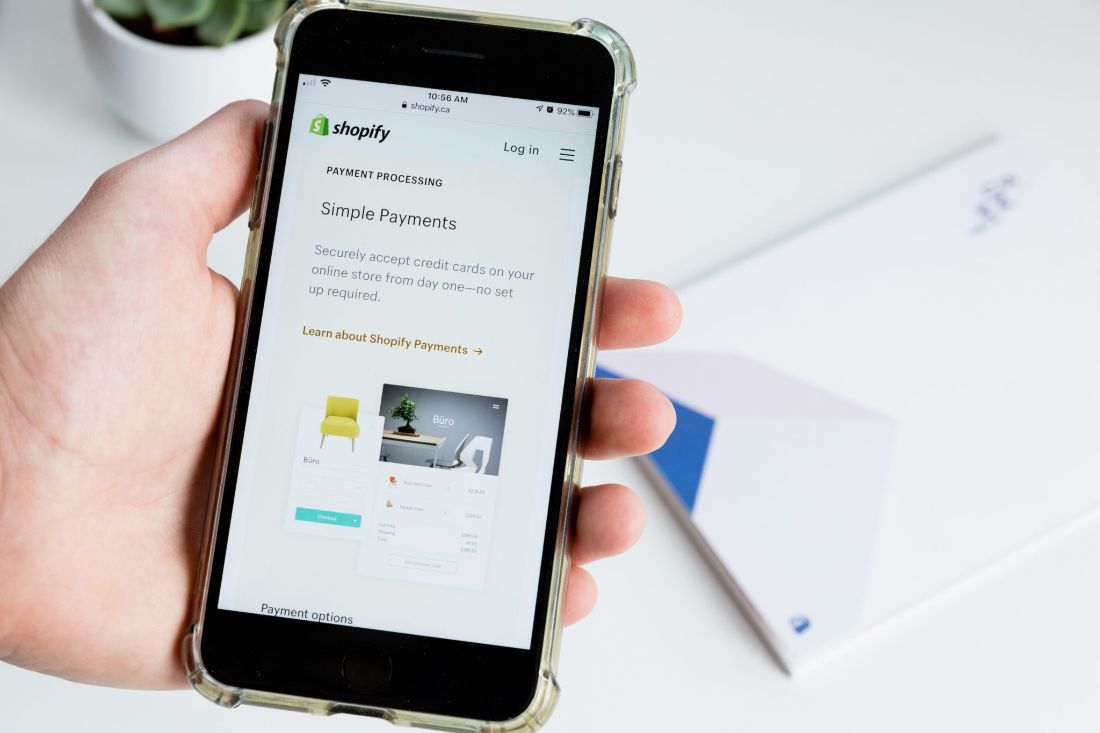Raise your hand if you’ve ever personally felt down in the dumps about your Shopify conversion rates. Every time you open up your store’s analytics, you’re hit with a bunch of zeroes, killing any sort of drive you may have felt.
As entrepreneurs and small business owners know all too well, running your own business is already difficult. Figuring out why your store’s inventory is not selling like you thought it would be should not have to be so challenging.

Yet, so many small business owners get stuck on this very problem and feel forever doomed and lost in knowing how to fix this. You begin to wonder if the problem is your product offering, your pricing, or if you should just give up altogether.
Well, there’s good news: The days of feeling bewildered by your eCommerce stores lack of conversions are over. With the right software and strategies at your fingertips, you can easily optimize conversion rates for your eCommerce store – all without needing to implement an expensive budget plan or hiring a fancy contractor.
Meet Hotjar — a platform that supports your eCommerce by procuring website evaluations and feedback to help you understand users at a higher level.
Stay with us and we’ll walk you through 3 tips to optimize your conversion rates using Hotjar, how we use it for our clients, PLUS some of our favorite features. When we’re done, you’ll know exactly how to optimize conversion rates for your eCommerce store. Ready? Let’s get into it.
Using Hotjar to Optimize Conversion Rates for Your Shopify Store
Solving why your eCommerce store is not converting users or why people seem to keep leaving your site is critical for the progress and growth of your business.
There is great power in gaining a complete visual of how users navigate and interact with your website. You can use this new insight to increase your site’s functionality and your overall conversion rates.
By having all of this data from users easily accessible, Hotjar empowers you as a business owner so you can implement sound modifications based on valuable insight. This also allows you to hear from your users directly by uncovering their behavior while spending time in your webstore.
The best part about Hotjar, other than their magnificent features, is that the basic plan is FREE! There are of course some limitations to having a basic account. However, if you find that you’d like to add more bells and whistles, there are easy and flexible pricing upgrades to suit your needs.
At Dash Activate Online, we use Hotjar for our eCommerce clients to help them gain more insight into what is and isn’t working for their Shopify store. This platform has allowed us to take a deeper look into how users are making use of each of our client’s sites. From there we can share our findings, advise our clients, and apply changes based on valid data and analysis.
By now you’re probably wondering, “How will Hotjar benefit me?”.

3 Tips to Optimize Conversion Rates for Your Shopify Store Using Hotjar
Get to Know Your Users
Getting a firsthand account of how your users are utilizing your website is probably one of the most coveted pieces of information to obtain. Hotjar removes that limit by offering you screen recordings of every user’s session while they’re on your website. Also, another useful solution offered is heatmapping. By seeing how a user interacts with your site and what actions are taken, over time this information can help you make informed decisions on what to improve upon for the interface of your website. For example, perhaps you notice a trend of users in the same part of your website continually trying to click on a heading that is not hyperlinked. That may indicate that you should make that heading clickable and linked to the correct source that your users are seeking.
Getting to know your users better and what their potential pain points are is now easier than ever.

Improve User Experience
Along with getting to know your user’s behavior more, learning at what point your user loses interest and leaves your website is also very valuable insight to have. Hotjar offers a view of site drop-offs to help you with this issue. This clever feature allows you to improve your conversion funnels to the max. Issues within your online forms and the fields where your users are having issues filling out are pointed out. You are thus equipped with an understanding that allows you to make effective changes to help increase completion rates within your funnels.

Listen to Your Users
Seeing how your users behave is not the only benefit of using Hotjar. You can also hear what they think. Hotjar facilitates this by offering polling and survey features. Polls allow you to gather feedback from your users. Several types of questions can be tested on website visitors. Customizable surveys help you collect responses from site users as well.
One of our favorite ways to use this feature is by adding a quick survey on the confirmation page of checkout. By asking questions around their experience on the site and even what sort of barriers almost prevented them from making a purchase, there is much to be learned about further user experience issues and how to potentially improve them for future users.

Other Hotjar Features
We Love
Lastly, it wouldn’t do Hotjar any justice to
only highlight the above-mentioned benefits for your eCommerce site. So, here
are a few other features we think are pretty neat and useful:
- Download and export data in CSV or XLSX formats
- Customizable widgets
- IP blocking to ensure accurate data collection
- Time or event-based questions
- NPS (Net Promoter Score®)
Now that we’ve walked you through how Hotjar helps us as an agency keep our clients prepared and how it can help you optimize your Shopify store conversion rates, why not take Hotjar out for a test drive?

If you’d like to jump in and test it out, you can learn how to easily install Hotjar for your Shopify store here and start optimizing your conversion rate for FREE. And you know what the best part is? Next time, knowing why your users are not converting won’t feel like such a giant mystery.
Want more insight into how we use Hotjar? Head over to our YouTube channel and check out this video featuring our Dash Activate Online founder Darian James, where we also share e-commerce business, digital marketing, and productivity tips every week.